I did find some initial instructions from Designer Digitals but holy mackerel(!) it was a complicated mess! I did finally achieve a clipping mask, but oddly enough (or not, I may have messed up along the way) I couldn't seem to duplicate my efforts with the same consistency.

And yes, I used the same photo as in Lesson 4. ;-)

So I went searching again, and found this, by a poster named "chantillylace," which seemed a better, MUCH less complicated method to simulate the desired effect, using the materials/texture palette and flood fill. It did alter the overall look of the mask somewhat, but it's still effective.
Meanwhile, while playing with the layers and masks and what-not, I accidentally created the image I was looking for, only wasn't sure how I did it!! Fortunately I was able to do it twice. UNfortunately. I didn't know how I got it the second time either! So I worked backwards, using the "undo" button (thank you whoever created this most important feature in programs), and figured it out...eventually...
For anyone using PSP and wanting to use the clipping mask technique, this is how I did mine:
Open up both the photo and mask images.
Layer the mask over the photo.
Right click on the mask.
Click on: "New mask layer"
Click on: "From image"
Make sure the photo name OF your mask is in the source window.
Check the button for "source opacity."
Click: OK
Duplicate the photo you're using.
Delete the original, or hide it.
Move the photo to the bottom layer of your "Group."
Delete the original mask, or hide it.
Voila'!!!

You have your clipped mask! I'm sure there is some fine-tuning that could be done to the photo/mask/etc, but I was just thrilled to be able to DO it at all! LOL!



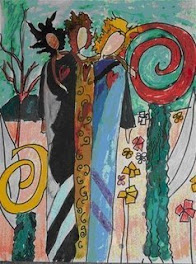
No comments:
Post a Comment